Page metadata component
Simpy put, metadata drives how we digitally find things. We want our metadata to attract Google organic search, so our page appears at the top of search results.
Shelter England’s website pages got over 70% of their traffic from organic search in the year to 1 September 2024.
It's important that your page metadata meets SEO best practices including unique, well-optimised, clear and concise descriptions.
How to create the component
In your page editor for the Page metadata field, click Add content and Component – Page Meta Information
Name – this is the system name seen in Contentful. Enter the page title to help Contentful users find the right metadata component for a specific page.
SEO title – will appear at the top of a Google search result snippet and in social shares. This can be the page title, or something more optimised for search keywords. You don’t need to add the ‘- Shelter England’ or ‘- Shelter Scotland’ append as it will be added automatically.
SEO description – the summary within the Google search result and social shares, which should also be optimised for keywords
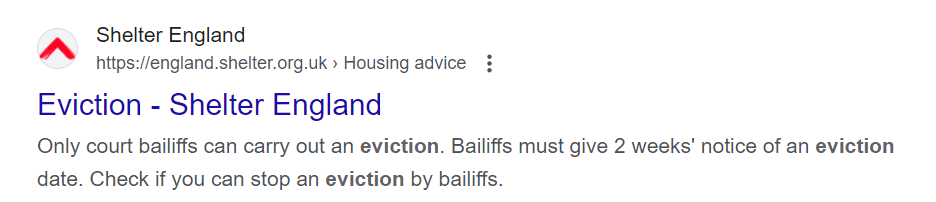
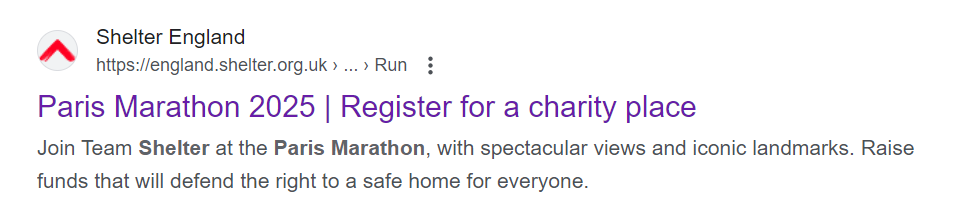
Taxonomy tags – you can tag your pages using this tool. You should create your tags ahead of time using the taxonomy tag component and the taxonomy vocabulary component to create tags within hierarchies (e.g. ‘Disrepair’ as a vocabulary and ‘Rights’, ‘Grants’ and ‘Local Authority duty’ as its tags). Once you've created the tags, you can use them to tag your page here.
Description – the summary text that will be used in links to this page (it can usually be the same as the SEO description).
Canonical destination is an SEO tool that tells search engines to index another page instead of this one. If two or more pages are very similar (for example, two cash appeal pages that are identical except for the donation amounts), you can set one page as the canonical page.
Deindex page – select Yes if you don't want search engines to index your page. For example, a form that you only want people to access if they’re directly sent the link.
Publish your page information and return to your page.
Any questions? Email Lindsay Foley in the Central Digital team.
