Request a vanity URL
What’s this page about?
If you’re a stakeholder, this guide will show you how to request a vanity URL and what information you’ll need to make the request.
What’s a vanity URL?
Vanity URLs are used to direct people from a non-digital marketing channel (such as a poster or TV advert) to the Shelter website. They should be short and easy to remember.
Say we put an advert in the print edition of The Big Issue and wanted to include a donation URL in the advert. Instead of listing a long URL like https://england.shelter.org.uk/donate-to-the-big-issue-campaign, we could use something nice and short like shelter.org.uk/BigIssue.
How are vanity URLs formatted?
Vanity URLs always follow the same format.
For England, it’s shelter.org.uk/example
For Scotland, it’s shelterscotland.org/example (note there’s no “.uk” in the Scotland URL).
They are not case-sensitive so shelter.org.uk/GeneralElection would work just as well as shelter.org.uk/GENERALELECTION or shelter.org.uk/generalelection.
If you're using a Shelter computer (either in the office or working remotely) you need to add www. at the start of the vanity URL to be able to see it: e.g. www.shelter.org.uk/example. For everyone else, that won’t matter - they won’t need to add the “www.” to make it work.
What do I need to request a vanity URL for Shelter Scotland?
This guidance covers vanity URLs for England only. If you need a vanity URL for Scotland, contact the Scotland Brand team at scotlandbrand@shelter.org.uk and allow five working days for a response. Please include details of:
the vanity URL you'd like, e.g. shelterscotland.org/ethan
the destination URL including UTM tracking
Example: https://scotland.shelter.org.uk/donate/february_stand?reserved_appeal_code=20230510-IG-02&utm_source=vanityurl&utm_medium=print&utm_campaign=FebCashAppeal
What do I need to request a vanity URL for Shelter England?
If you work in Income Generation, submit your request by using the Digital Product Team Tier 1 Request Form.
If you work in CPC, submit your request by emailing Gabby Okon and Chris Cocroft
Please include the following information:
1️⃣ The name of the vanity URL, e.g. shelter.org.uk/example
2️⃣ The destination URL, i.e. the Shelter website page you want to direct people to
Example: https://england.shelter.org.uk/donate
Example: https://england.shelter.org.uk/support_us/campaigns/be_a_housing_campaigns_hero
We can also direct to off-site URLs, such as an Impact Stack page or a video on Shelter’s YouTube channel.
3️⃣ The appeal code/campaign activity code (donate pages only)
Example: 20230515-IG-01
4️⃣ The campaign ID
Example: Winter_Appeal_2023
Example: General_Election
5️⃣ The type of “medium”
Example: print
The medium is the format in which your campaign appears. This is used to track analytics.
6️⃣ Details about equivalent Scotland vanity URLs, if required
This is optional, but it would be helpful to know if you're already in contact with the Scotland brand team or would like us to liaise on your behalf.
How do I test a vanity URL?
We'll let you know as soon as your vanity URL has been set up. If you'd like to test it, type the vanity URL into your address bar (remember to add www. if you're connected to the Shelter network). You'll be redirected to the correct Shelter page, with a URL that looks something like this:
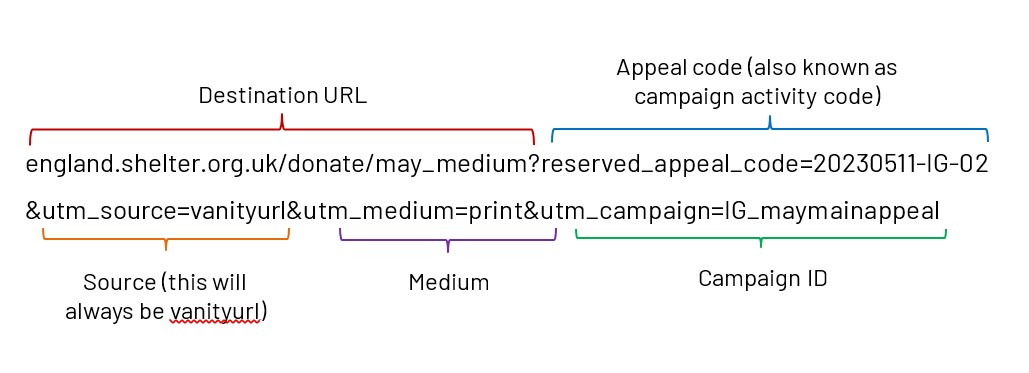
The utm_source can't be edited.
We can add a utm_content tag for tracking if you want to separately track vanity URLs in different places (e.g. an advert in three magazines). Please speak to the team creating your vanity URL if this applies.
Contacts
For England vanity URLs
If you work in Income Generation: submit your request by using the Digital Product Team Tier 1 Request Form.
If you work in CPC: submit your request by emailing Gabby Okon and Chris Cocroft.
Contact David Bunt and Florence Edwards if you have specific queries.
For Scotland vanity URLs
Scotland Brand team
scotlandbrand@shelter.org.uk
Please allow five working days for a response.
For setting up appeal codes/campaign activity codes (donate pages only)
Supporter CRM team
Complete a helpdesk request
Please give at least four weeks’ notice for new campaigns.
For questions about UTM tracking or Google Analytics (GA4)
Data & Insights team
Complete a Digital Analytics request form
