Search box component
This component lets you add a search box into your page that uses keywords and phrases. You can also add tailored searches for either housing advice, legal or policy pages only.
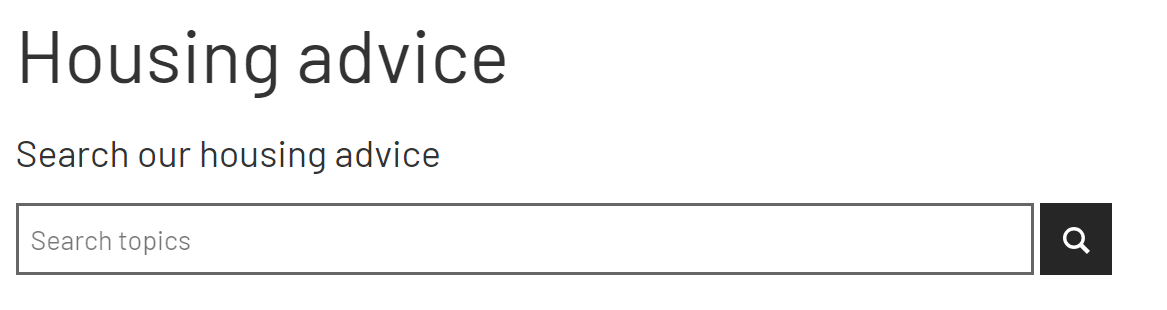
Where you can use it:
In the Advice page and Content page templates
Either within a rich text editor (RTE), to give users an instant option to search for further information, or below the RTE
To create one:
Use Add entry and select Component – Search Box
Name – this is the system name seen in Contentful
Header text – this displays as an H3 above the search field
Placeholder – the default text within the search box before the user starts typing (e.g. ‘Search topics’ shown above)
Suggestions – you have the option to include keyword suggestions (e.g. ‘eviction', ‘homelessness’ or ‘housing benefit’) to give users helpful guidance on relevant searches
Section to search – either leave blank or choose to search only advice, legal or policy pages
Publish the component then add it to your page
Any questions? Email Lindsay Foley in the Central Digital team.
