Person collection assembly
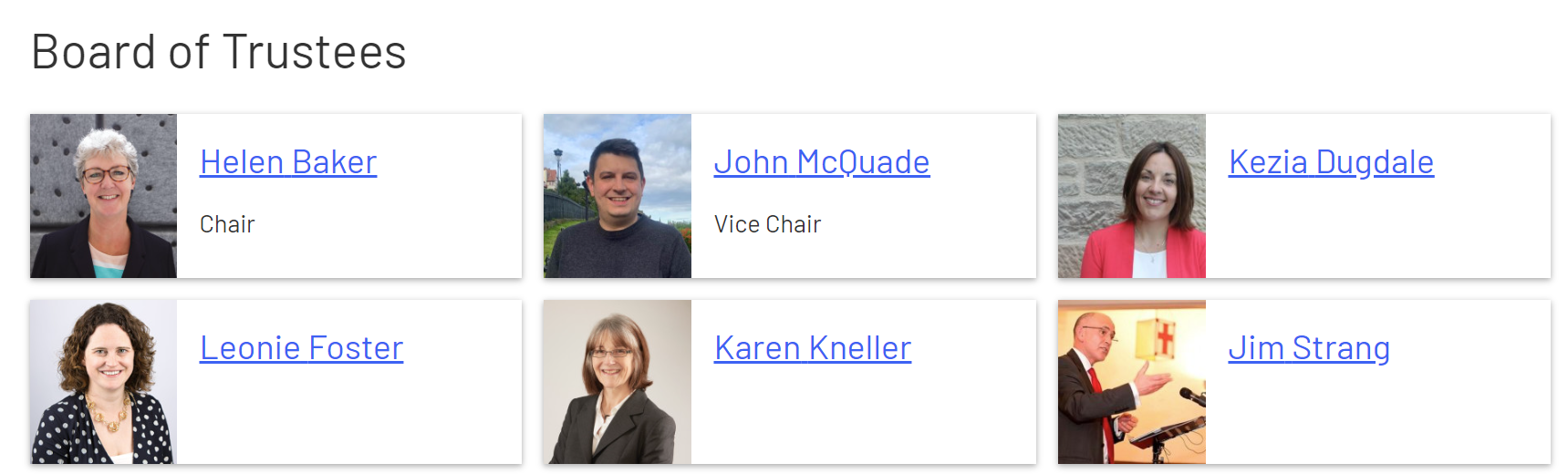
As explained in the guide to a Person page template and Person data, when you create a data entry for someone, you assign them a category such as Senior Management or Board. Then, when you create a person page about that individual, cards will auto-display on that page linking to the other person pages for that category.
But sometimes you need to manually add that category of people (and their cards) to a page, such as the Our people page shown above. You can do this using the Person collection assembly.
It gives you the option to either automatically add every person within a given category, or manually add people – or both. For example, if you want to bring together a mix of people across different categories.
How to create one
Use Add entry and select Assembly – Person Collection
Assembly name – this is the system name seen in Contentful
Header text – displays as an H2 above the person cards
Category – if you want to automatically include cards for every person assigned to a category (in their Data – Person entries), select the category here
People – you can also add Data – Person entries here, for people who aren’t in the category you’ve selected. Note that you can leave the Category field blank and manually add people from one or more categories here.
Publish your assembly. It’s now ready to be added to a page.
Any questions? Email Lindsay Foley in the Central Digital team.
