Create a vanity URL
What’s this page about?
If you’re a content manager, this guide will help you create a vanity URL using Contentful.
To create a vanity URL without the England or Scotland prefix, you can use the Vanity URL component in Contentful.
Only vanity URLs published in the England Contentful space will be created and become live. Any entries published in the Scotland space will not be output as part of the site build.
For anyone connected to the internal Shelter network, (anyone in the office on the virtual private network) they may need to add www. to the beginning of their published vanity URL to view it eg. www.shelter.org.uk/penny This will not be an issue for external users.
Using the Vanity URL component
1️⃣ Use Add entry to create a new Vanity URL component
2️⃣ In the Path field, add the path for your desired vanity URL
If you want to create a vanity URL like
shelter.org.uk/pennyyou would add/pennyhere.You must use lowercase letters when setting the vanity URL. However, the system is set up so that if a team wanted to use a version of that vanity URL with some capitalisation, it will still work and direct to the correct page. E.g. if you set a page as
/donatetoshelter, then a user typing/DonateToShelteror/DONATETOSHELTERwill still be directed to the same place.Avoid dashes, hyphens, plus signs, ampersands, underscores or any other extra characters in an attempt to space out words.
If the vanity URL is more than one word, use
shelter.org.uk/pennyanddexterrather than/PennyAndDexteror/penny-and-dexteror/penny_and_dexter
3️⃣ Add the destination URL
In the URL field add the full URL (the destination) you want your vanity URL to redirect to
For donate pages, you’ll also need to add the campaign activity code as reserved_appeal_code e.g.
https://england.shelter.org.uk/donate?reserved_appeal_code=20210510-IG-10
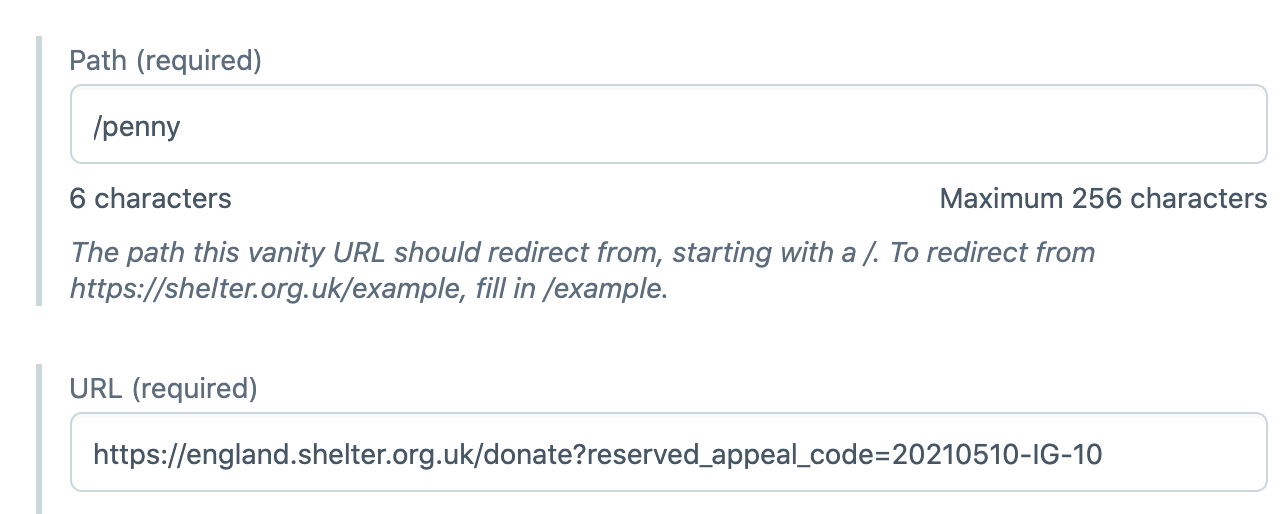
This destination page must be live for the vanity URL to work
If your destination URL is from a subdomain such as
https://campaigns.shelter.org.ukthe vanity URL you are creating will be from the main website:
www.shelter.org.uk/penny is your vanity URL rather than https://campaigns.shelter.org.uk/penny or www.campaigns.shelter.org.uk These will generate error codes. This goes for any Shelter subdomain.
4️⃣ Campaign - add the UTM campaign ID. See this page for guidance.
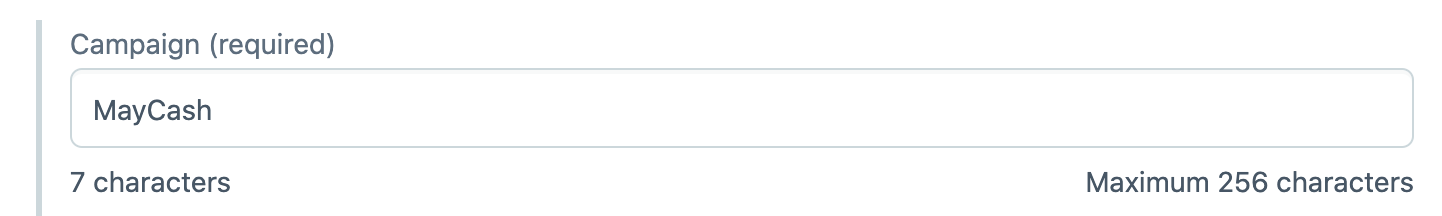
5️⃣ Medium - this relates to the UTM medium type (utm_medium)
Dependent on where the vanity URL is appearing, it should be set to one of the following:
as a default, the medium should be set to
directfor print media campaigns, use
printfor QR codes, use
qrcodefor a TV campaign, use
tvif the vanity URL is being sent out by a corporate / celebrity partner, use
partner_link
6️⃣ Content - add the utm_content (optional)
The utm_content tag is optional, but useful if you want to track vanity URLs with the same campaign ID in multiple different places.
For example, if vanity URLs were used in Winter Appeal adverts across the Big Issue, The Guardian and the Daily Express. You could use big_issue, guardian and daily_express as content tags to track these vanity URLs separately in GA4 and see how many people used them.
7️⃣ Publish your vanity URL
Your vanity URL is live! A utm_source tag will automatically be added and set to vanityurl, this is not configurable through the CMS.
8️⃣ Test your vanity URL is working before sharing it
The destination URL must be live and the vanity URL published in order to test
Remember: For anyone connected to the internal Shelter network - anyone in the office on the VPN - they may need to add
www.to the beginning of their published vanity URL in order to view iteg. www.shelter.org.uk/pennyThis will not be an issue for external users.
